top of page


Customizing the "View All" List in ServiceNow Service Portal
The ServiceNow Service Portal offers a user-friendly interface for end-users to interact with various services. The "Simple List" widget...

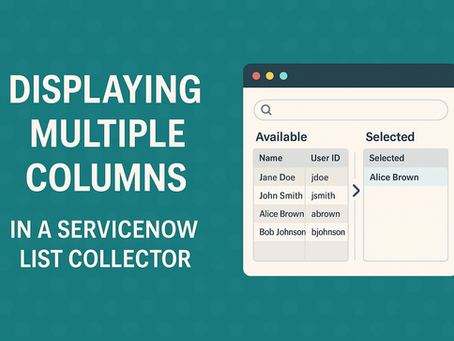
How to Display Multiple Columns in a List Collector on ServiceNow Service Portal
In ServiceNow, a List Collector is a catalog variable type that allows users to select multiple records from a list of available items....


Retrieving the Current Page sys_id in ServiceNow’s Service Portal
In ServiceNow’s Service Portal, every portal page is a record identified by a unique sys_id . Being able to retrieve the current page’s...


Creating Dropdown Menus in ServiceNow Service Portal Widgets: A Complete Guide
Dropdown menus are essential UI components that allow users to make a selection from a list of options. In ServiceNow’s Service Portal,...


How to Add a Custom Image in the Icon Link Widget in ServiceNow’s Service Portal
ServiceNow's Service Portal provides an Icon Link widget out-of-the-box for creating navigational links with icons. By default, this...


How to Reload a Page in ServiceNow Service Portal Using a Widget
Reloading a page dynamically within the ServiceNow Service Portal using a custom widget is a common requirement for many ServiceNow...


How to Add Widgets to ServiceNow Catalog Variables: A Comprehensive Guide
When upgrading from a traditional CMS portal to ServiceNow's Service Portal, organizations often face the challenge of converting UI...


How to Set the Default Sorting Order for a Simple List Widget in ServiceNow Service Portal
ServiceNow’s Simple List widget is a base system widget used to display lists of records from a specified table on a Service Portal...
bottom of page
